Video
Video Preview
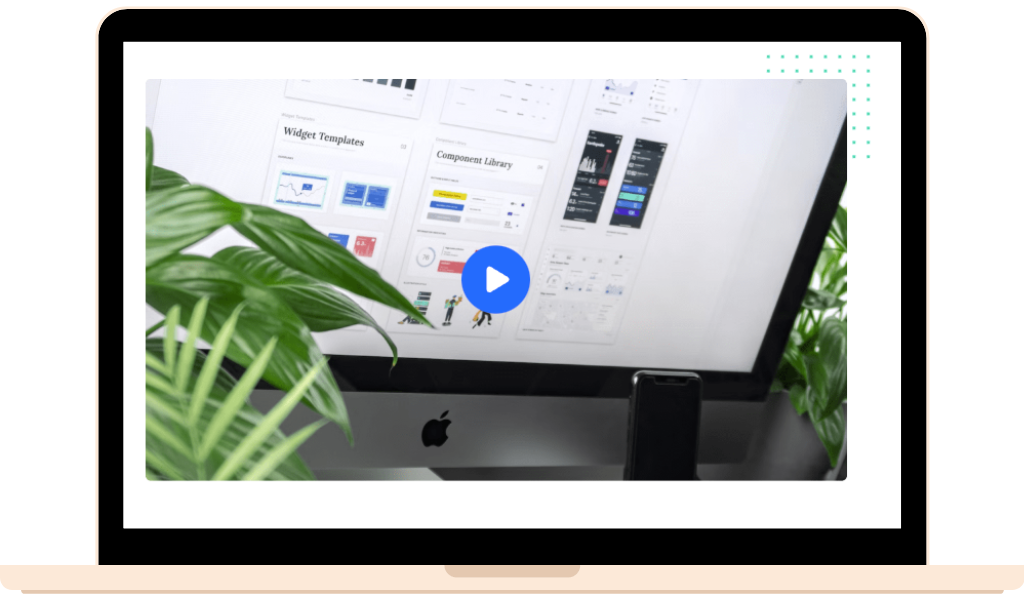

Video FAQ's
Premium help & support .
Our customer support is always available and looking forward to help you to create a website you can be proud of.
Documentation
Step by Step guide to theme setup, features and how to use modules.
Read DocumentationWhat is the Video module in HubSpot theme?
The Video module in HubSpot theme is a content module that allows you to embed videos on your webpage. It helps you showcase video content to your website visitors.
How can I add the Video module to my HubSpot theme?
You can add the Video module to your HubSpot theme by clicking on the "Add Content" button in the page editor and selecting "Video" from the available modules.
Can I customize the Video module in HubSpot theme?
Yes, you can customize the Video module in HubSpot theme. You can change the size, position, and styling of the video player, and you can also add your own video content.
What type of video content can I add to the Video module in HubSpot theme?
You can add any type of video content to the Video module in HubSpot theme, including product demos, explainer videos, customer testimonials, and more.
Can I add more than one video to the Video module in HubSpot theme?
No, you can only add one video to the Video module in HubSpot theme. If you want to display multiple videos, you'll need to use multiple Video modules.
Is the Video module in HubSpot theme mobile-responsive?
Yes, the Video module in HubSpot theme is mobile-responsive, meaning that it will adapt its layout and design to display properly on different devices and screen sizes.
Can I add a thumbnail image for the video in the Video module in HubSpot theme?
Yes, you can add a thumbnail image for the video in the Video module by uploading an image file in the module editor.

