Text List
Text List Preview
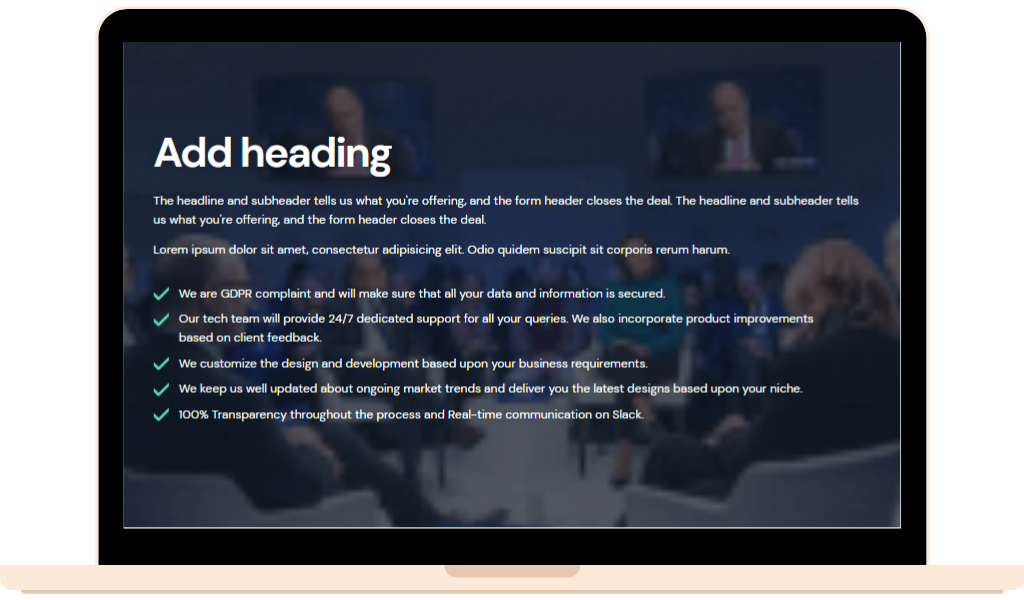
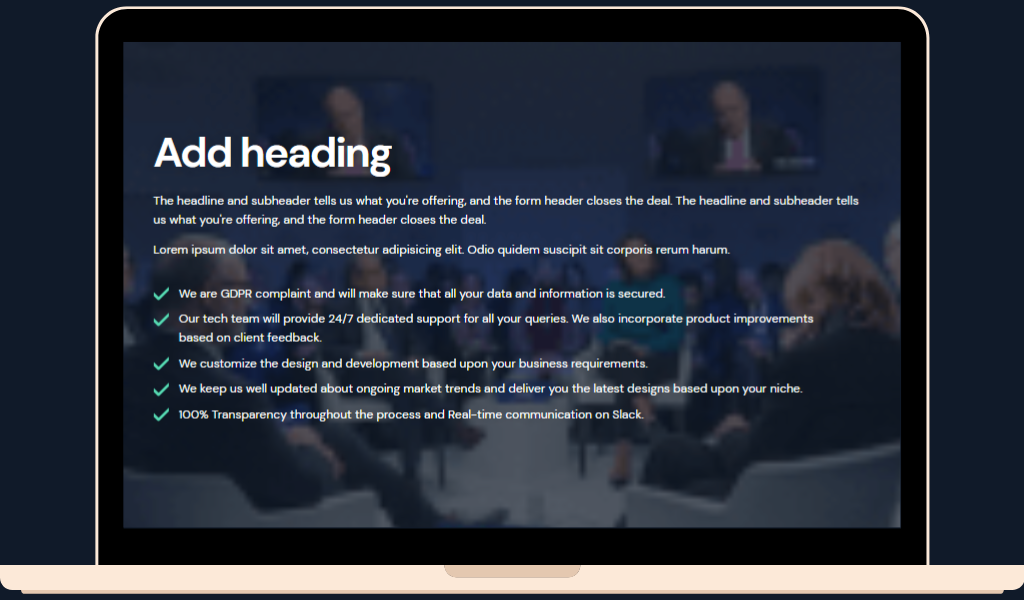
Text List FAQ's
Premium help & support .
Our customer support is always available and looking forward to help you to create a website you can be proud of.
Documentation
Step by Step guide to theme setup, features and how to use modules.
Read DocumentationWhat is the Text List module in HubSpot?
The Text List module is a content module in the HubSpot website theme that allows you to create and display lists of text on your pages.
How do I add a Text List module to my HubSpot page?
To add a Text List module to your HubSpot page, go to the page editor, click the "+" icon to add a new module, and select the Text List module from the list of available modules.
What customization options are available for the Text List module in HubSpot?
HubSpot's Text List module offers various customization options such as changing the font style, font size, text color, background color, bullet type, spacing, and alignment of the text.
Can I add images or icons to the Text List module in HubSpot?
No, the Text List module is specifically designed to display text only. However, you can use other content modules in HubSpot to add images or icons to your pages.
How can I use the Text List module in HubSpot to improve my website's SEO?
You can use the Text List module to create lists of relevant keywords or phrases related to your business or industry. This can help improve your website's SEO by providing search engines with more specific and relevant content to index.
Is the Text List module mobile-friendly?
Yes, the Text List module is designed to be responsive and mobile-friendly, ensuring that your lists will display properly on all devices.
Can I add links to the items in my Text List module in HubSpot?
Yes, you can add links to each item in your Text List module, allowing visitors to click through to other pages on your website or external links.

