Steps
Steps Preview
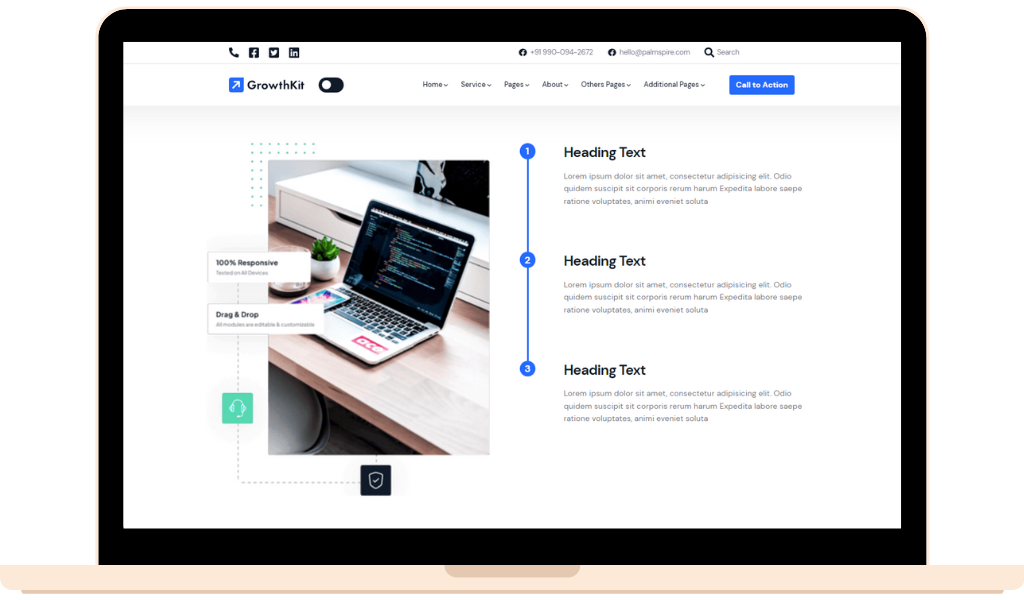
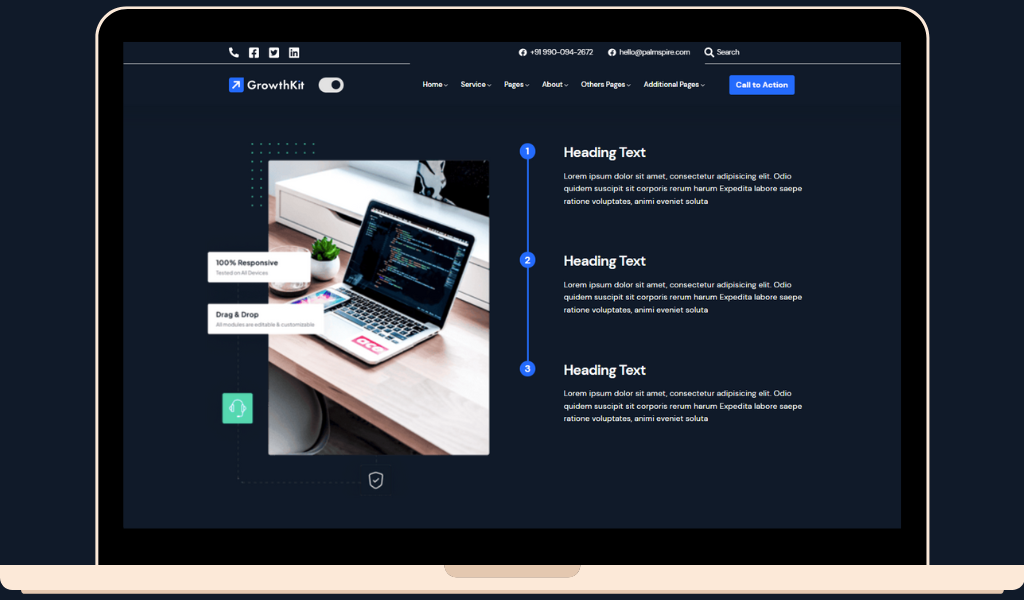
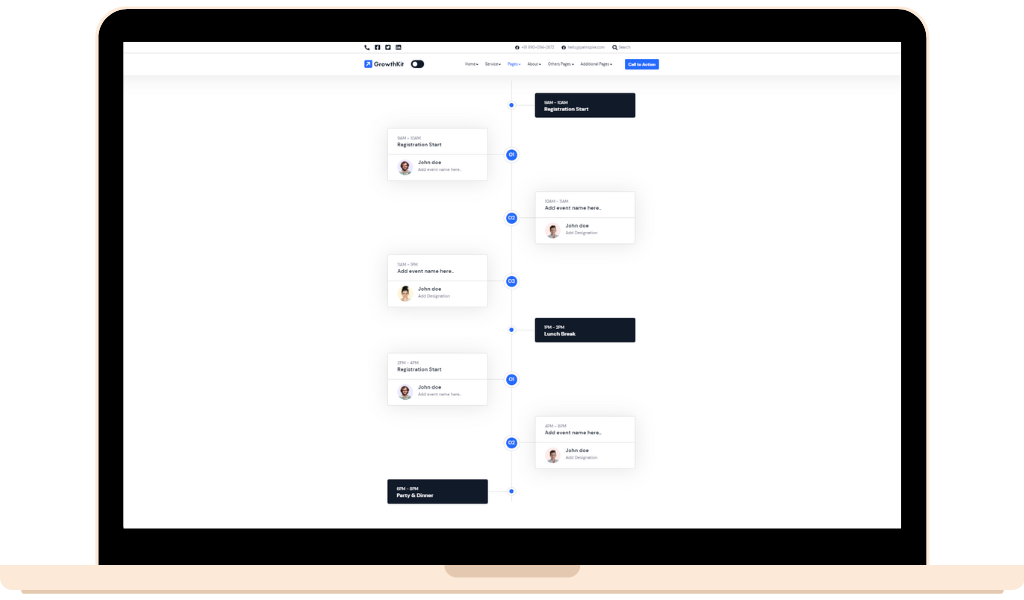
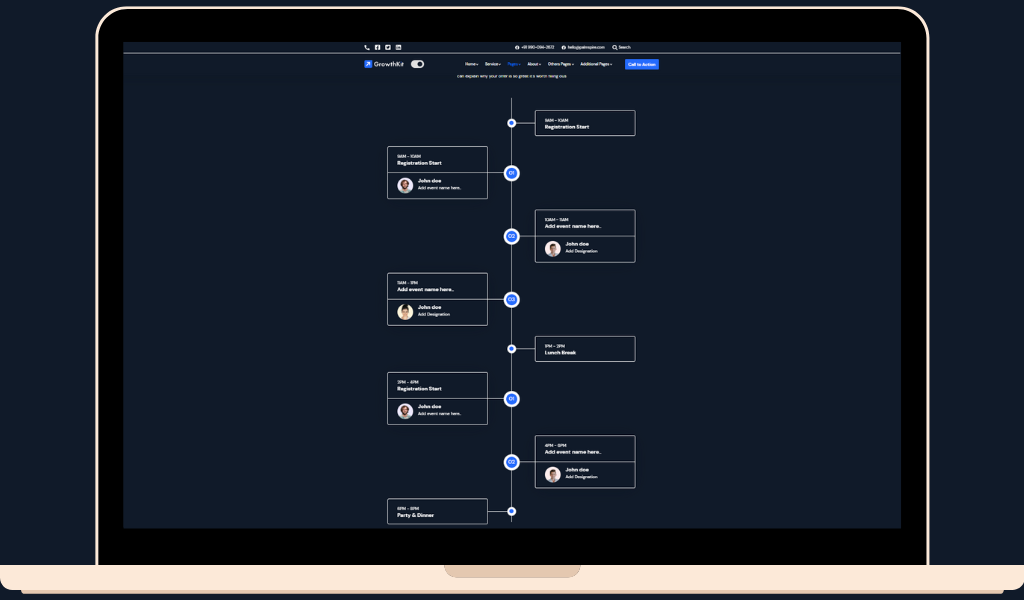
Steps FAQ's
Premium help & support .
Our customer support is always available and looking forward to help you to create a website you can be proud of.
Documentation
Step by Step guide to theme setup, features and how to use modules.
Read DocumentationWhat is the Steps module in HubSpot Theme?
The Steps module is a built-in module in HubSpot that allows you to create a visually appealing display of a series of steps or stages in a process.
How do I add the Steps module to my HubSpot Theme?
To add the Steps module to your HubSpot Theme, you can simply drag and drop the module into your page template or blog post editor. You can then customize the module's settings and add your content, including text and images.
Can I customize the appearance of the Steps module in HubSpot Theme?
Yes, you can customize the appearance of the Steps module in HubSpot Theme by using CSS and HTML in the Design Manager. You can change the colors, fonts, and other design elements to match your brand.
How many steps can I display in the Steps module in HubSpot Theme?
The number of steps that can be displayed in the Steps module in HubSpot Theme is customizable. You can add as many or as few steps as you need.
Can I add images to the Steps module in HubSpot Theme?
Yes, you can add images to the Steps module in HubSpot Theme. Each step can have an accompanying image to help visually illustrate the process.
Can I link the Steps module to other pages or content?
Yes, you can link the Steps module to other pages or content within your website or external sources, such as social media pages or external landing pages.
Is the Steps module in HubSpot Theme responsive?
Yes, the Steps module in HubSpot Theme is designed to be fully responsive, meaning it can adapt and adjust to different screen sizes and devices.
Can I change the order of the steps in the Steps module in HubSpot Theme?
Yes, you can easily change the order of the steps in the Steps module in HubSpot Theme by dragging and dropping each step to its desired position.

