Mega Menu
Mega Menu Preview
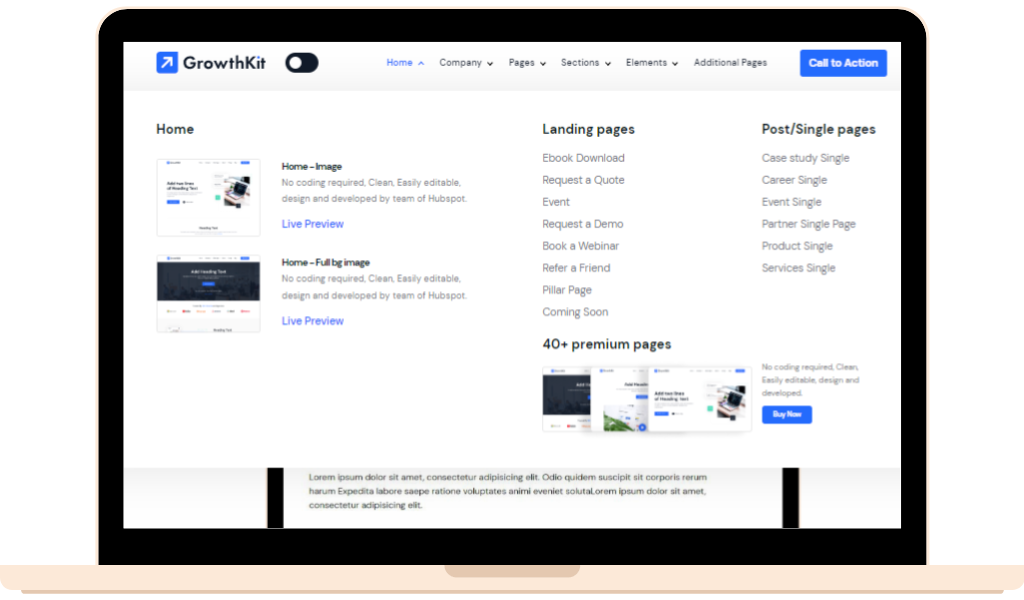
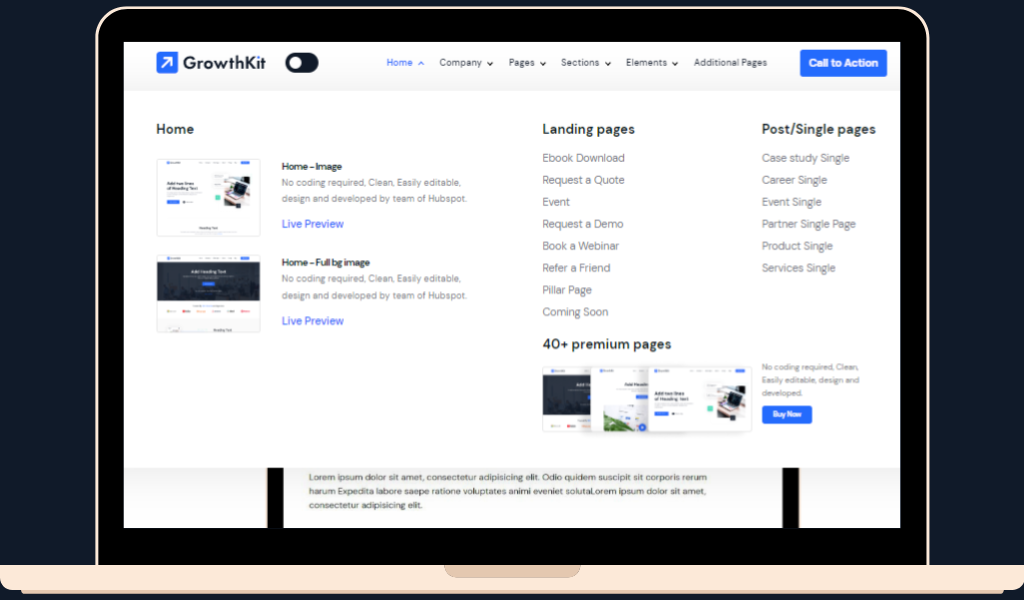
Mega Menu FAQ's
Premium help & support .
Our customer support is always available and looking forward to help you to create a website you can be proud of.
Documentation
Step by Step guide to theme setup, features and how to use modules.
Read DocumentationWhat is a Mega Menu in HubSpot Theme?
A Mega Menu is a type of dropdown menu that displays multiple levels of navigation, typically consisting of categories and subcategories, in a visually prominent and user-friendly way.
How do I enable Mega Menu in my HubSpot Theme?
To enable Mega Menu in your HubSpot Theme, you will need to use the HubSpot Design Manager and customize your header module to include a dropdown menu with multiple levels of navigation.
Can I customize the appearance of my Mega Menu in HubSpot Theme?
Yes, you can customize the appearance of your Mega Menu in HubSpot Theme by using CSS and HTML in the Design Manager. You can change the colors, fonts, spacing, and other design elements to match your brand.
How many levels of navigation can I include in my Mega Menu in HubSpot Theme?
HubSpot allows up to three levels of navigation in Mega Menus, which means you can have a main category with two levels of subcategories.
How can I optimize my Mega Menu for SEO in HubSpot Theme?
Storm Theme is already optimized for SEO, but in addition, To optimize your Mega Menu for SEO in HubSpot Theme, you should use descriptive and relevant category and subcategory names, include keywords in your navigation links, and use internal linking to improve the visibility of important pages.
Can I add images or icons to my Mega Menu in HubSpot Theme?
Yes, you can add images or icons to your Mega Menu in HubSpot Theme by using CSS and HTML in the Design Manager. You can also use the HubSpot CMS to upload and manage images for your menu items.
Is it possible to make my Mega Menu responsive in HubSpot Theme?
It is already Responsive in all browsers, but, in addition, Yes, you can make your Mega Menu responsive in HubSpot Theme by using CSS and HTML to adjust the layout and design elements for smaller screens. HubSpot also offers responsive design templates that can help you create a mobile-friendly Mega Menu.







