Images
Images Preview
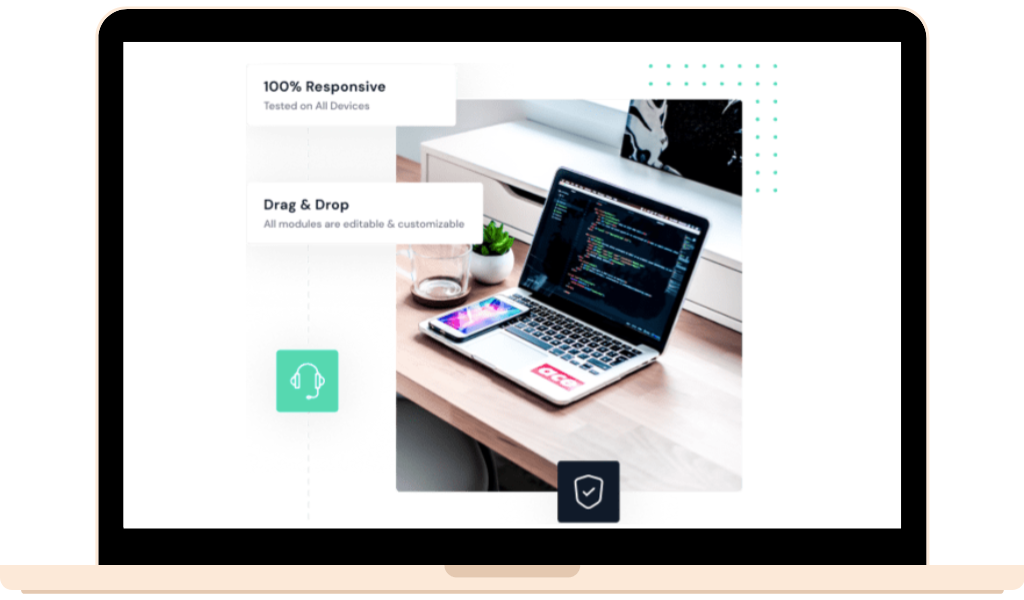
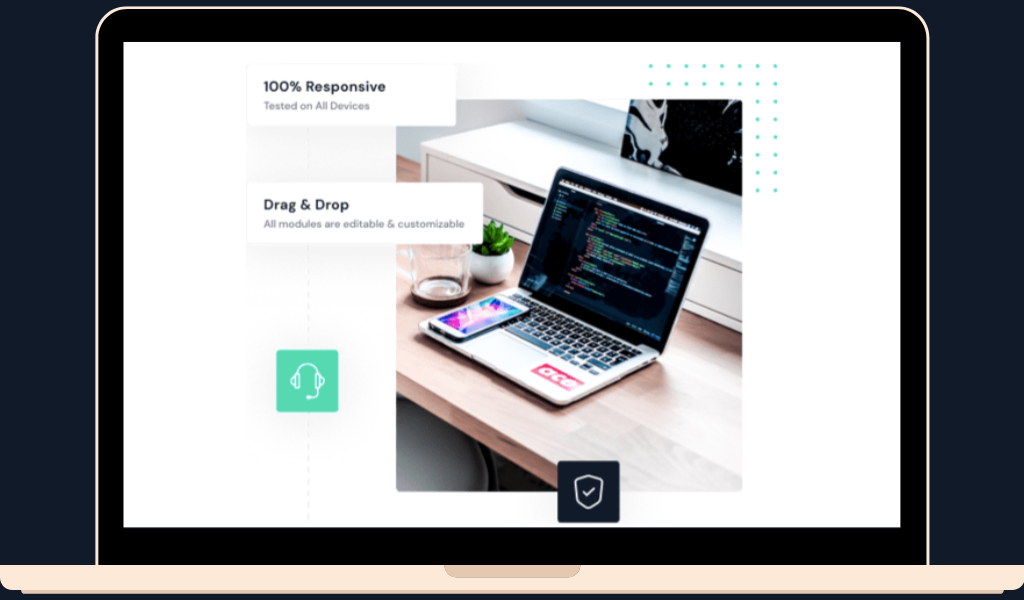
Images FAQ's
Premium help & support .
Our customer support is always available and looking forward to help you to create a website you can be proud of.
Documentation
Step by Step guide to theme setup, features and how to use modules.
Read DocumentationWhat is the Image module in HubSpot Theme?
The Image module is a built-in module in HubSpot that allows you to add and display images on your website or blog.
How do I add the Image module to my HubSpot Theme?
To add the Image module to your HubSpot Theme, you can simply drag and drop the module into your page template or blog post editor. You can then upload your image and customize the module's settings.
Can I resize the images in the Image module in HubSpot Theme?
Yes, you can easily resize the images in the Image module in HubSpot Theme. You can adjust the size of the image to fit your design needs.
Can I add alt text to the images in the Image module in HubSpot Theme?
Yes, you can add alt text to the images in the Image module in HubSpot Theme. Alt text is important for accessibility and search engine optimization.
Can I add links to the images in the Image module in HubSpot Theme?
Yes, you can add links to the images in the Image module in HubSpot Theme. You can link the image to another page on your website, an external website, or a file download.
Is the Image module in HubSpot Theme responsive?
Yes, the Image module in HubSpot Theme is designed to be fully responsive, meaning it can adapt and adjust to different screen sizes and devices.
Can I use the Image module in HubSpot Theme for other purposes besides displaying images?
Yes, you can use the Image module in HubSpot Theme for other purposes, such as displaying logos, product images, or illustrations. The flexibility of the module allows you to customize it to fit your needs.

