Form
Form Preview
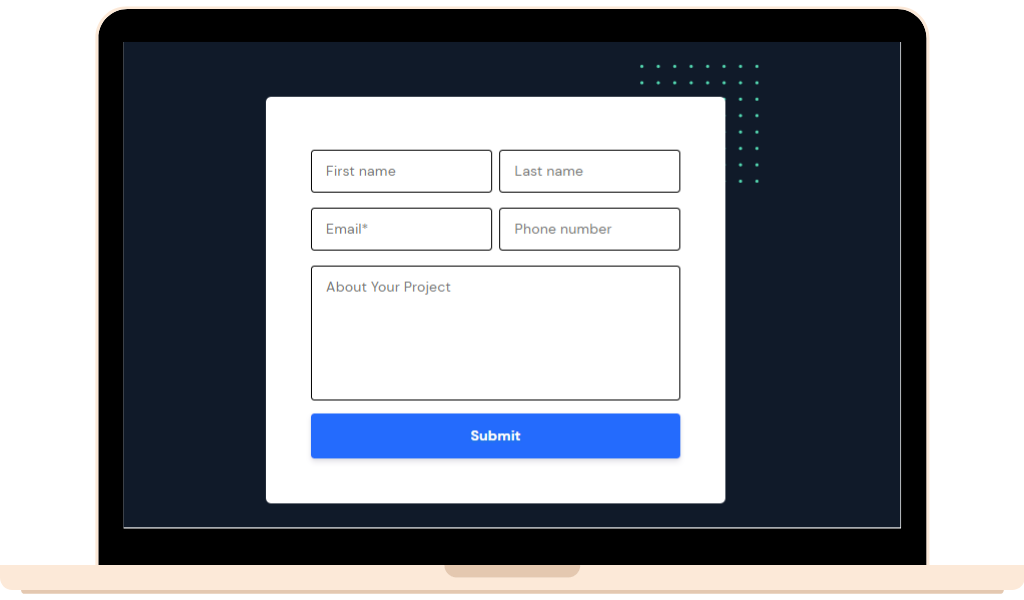
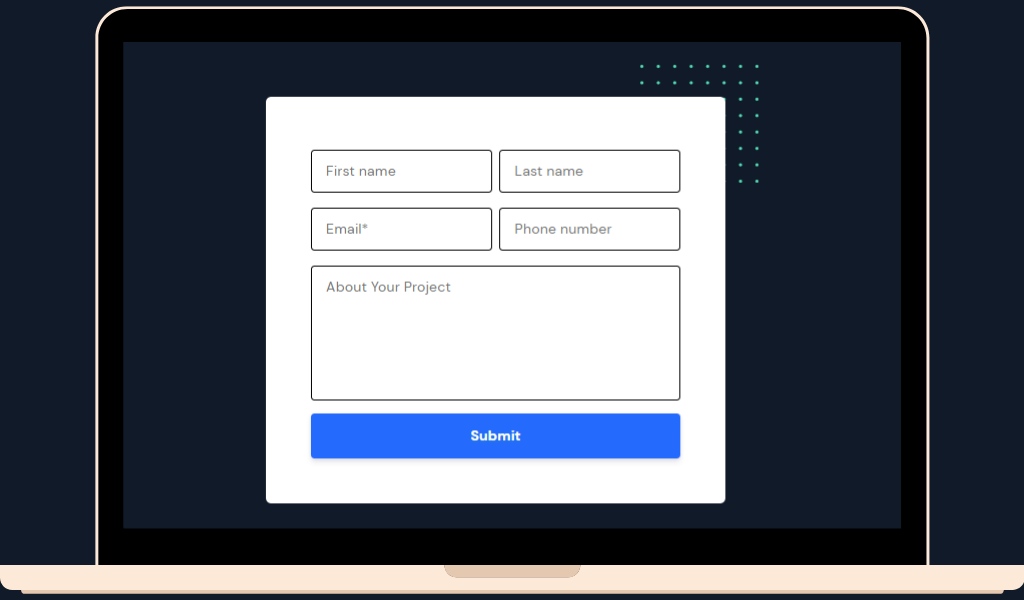
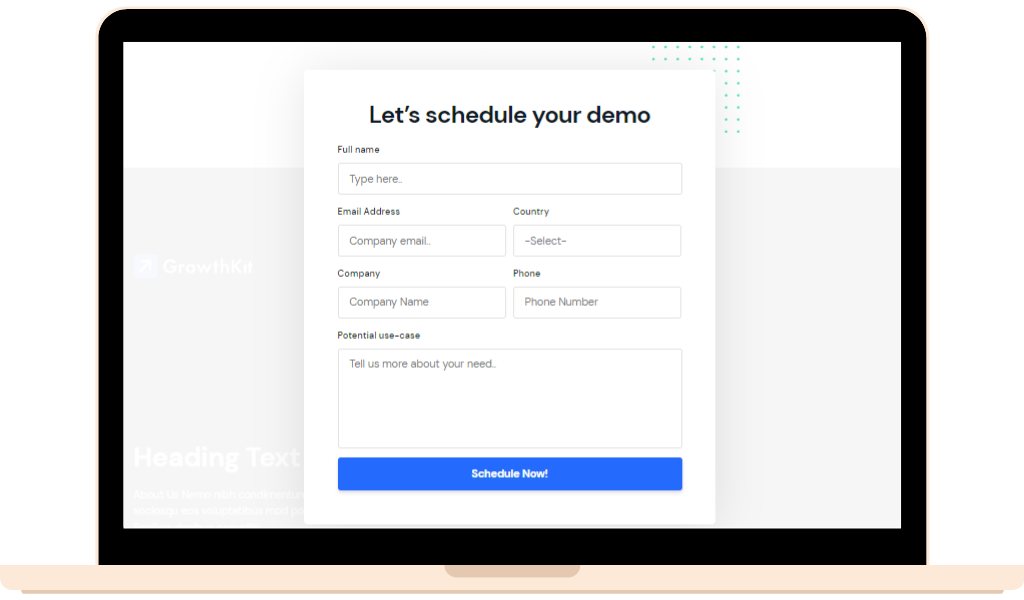
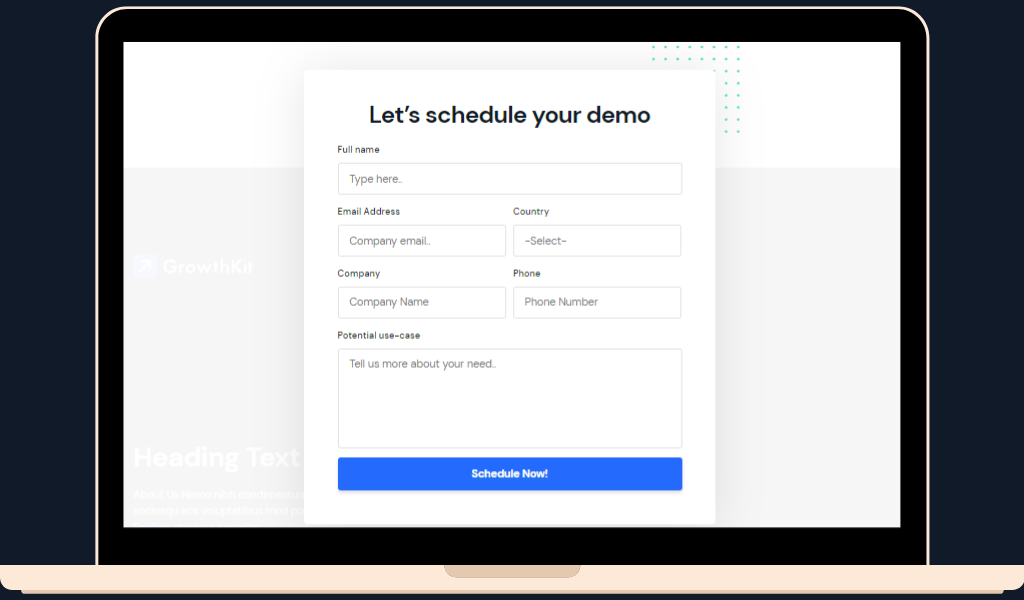
Form FAQ's
Premium help & support .
Our customer support is always available and looking forward to help you to create a website you can be proud of.
Documentation
Step by Step guide to theme setup, features and how to use modules.
Read DocumentationWhat is the Form module in HubSpot?
The Form module in HubSpot is a feature that allows you to create and add forms to your website or landing pages, which can help you collect information from your website visitors, such as their name, email address, phone number, and other data.
How do I create a new form in HubSpot?
To create a new form in HubSpot, you can go to the Forms dashboard and click on the "Create form" button. Then you can choose a form template or create a new form from scratch, and add fields and customize the design as needed.
How can I add a form to a HubSpot page?
To add a form to a HubSpot page, you can use the Form module, which you can find in the page editor. Simply drag and drop the Form module onto the page, choose the form you want to add, and configure the settings as needed.
What types of fields can I add to a HubSpot form?
You can add a variety of fields to a HubSpot form, such as text fields, email fields, dropdown menus, radio buttons, checkboxes, file upload fields, and more. You can also customize the form to add conditional logic and validation rules.
Can I customize the design of a HubSpot form?
Yes, you can customize the design of a HubSpot form using the form editor. You can choose a pre-built template or create your own custom design, and customize the colors, fonts, button styles, and other elements to match your brand.
How can I view and manage the submissions for a HubSpot form?
To view and manage the submissions for a HubSpot form, you can go to the Forms dashboard and click on the form you want to view. Then you can see the list of submissions, and filter, sort, or export the data as needed. You can also set up notifications or integrations to receive the form submissions in other tools or apps.

