Footer
Footer Preview
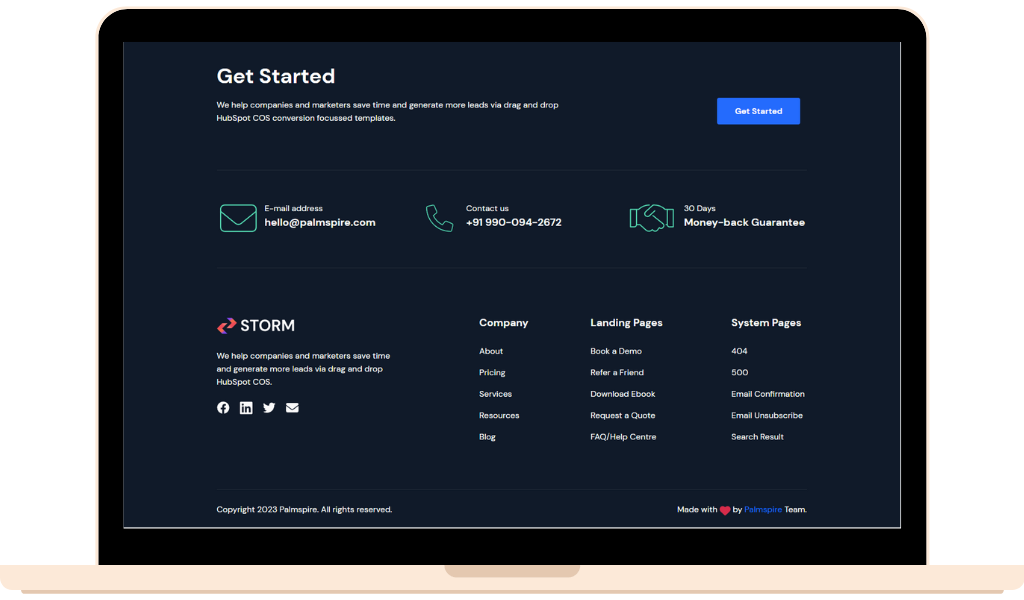
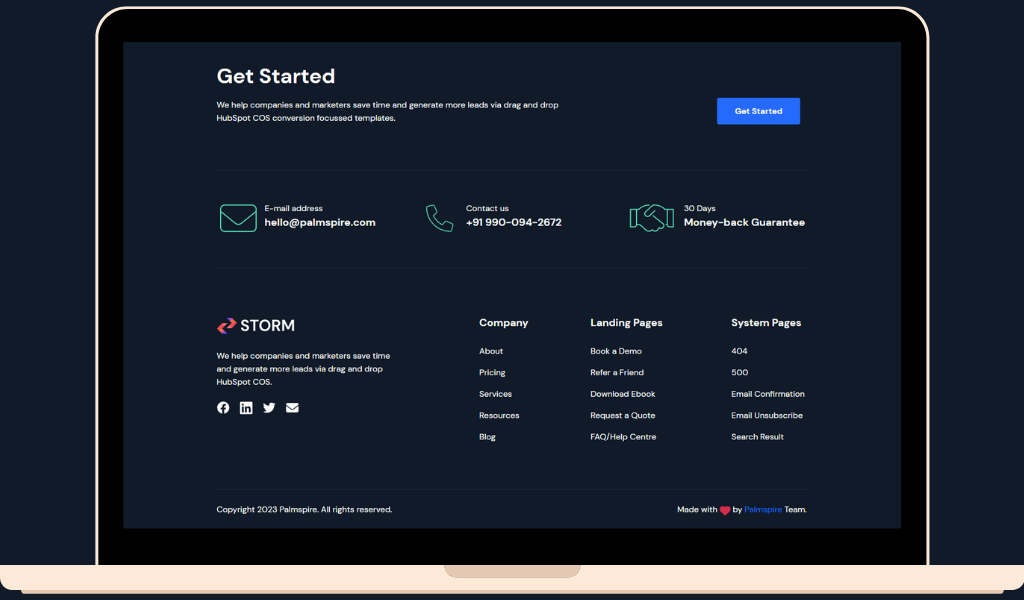
Footer FAQ's
Premium help & support .
Our customer support is always available and looking forward to help you to create a website you can be proud of.
Documentation
Step by Step guide to theme setup, features and how to use modules.
Read DocumentationWhat is the footer section in a HubSpot theme?
The footer section is a section at the bottom of a webpage that typically contains information such as copyright notices, contact information, links to social media, and other miscellaneous information that is relevant to the website.
How can we customize the footer section in a HubSpot theme?
The footer section can usually be customized through the theme settings or by editing the HTML and CSS code directly. HubSpot provides several built-in modules that can be used to add different types of content to the footer section, such as a menu module, a text module, or a form module.
How can we ensure that the footer section is accessible to all users, including those with disabilities?
To ensure accessibility, the footer section should be designed with clear and easy-to-read text, appropriate contrast between text and background colors, and keyboard navigation support. Adding alternative text to images and providing descriptive link text can also help users with disabilities navigate and understand the content in the footer.
Are there any pre-built templates or examples of footer sections in HubSpot that we can use as a starting point?
Yes, HubSpot provides several pre-built footer templates and modules that can be used as a starting point for customizing the footer section of a website.
How can we optimize the footer section for SEO and ensure that it contributes to the overall search ranking of the website?
To optimize the footer section for SEO, it's important to include relevant keywords in the text and links, use descriptive link text instead of generic text such as "click here," and ensure that the footer is included in the site map and robots.txt file. Additionally, adding links to social media profiles and other relevant pages can help increase the website's overall authority and visibility in search results.
The font I need is not listed. How can I use it in my theme?
The theme accesses the Google Fonts library (browse available fonts) by default. If you are using Adobe Fonts (formerly Type kit), another online font service, or if you have licensed font files, these can be added to your child theme to override the theme settings.
You'll need to know the location of your fonts (either the font library URL or the font file URL from HubSpot files for each font) and which font will be the base font and which will be the accent font.
More detailed documentation coming soon for setting up Custom Fonts on your own, in the meantime, if you are not a developer or unable to make the updates on your own, please reach out to hello@palmspire.com and we'll help with the setup.
You'll need to know the location of your fonts (either the font library URL or the font file URL from HubSpot files for each font) and which font will be the base font and which will be the accent font.
More detailed documentation coming soon for setting up Custom Fonts on your own, in the meantime, if you are not a developer or unable to make the updates on your own, please reach out to hello@palmspire.com and we'll help with the setup.
What are some best practices for designing an effective footer in a HubSpot theme?
Some best practices for designing an effective footer in a HubSpot theme include: keeping it simple and uncluttered, including important links and information, using a consistent design with the rest of the website, and ensuring that it is responsive and mobile-friendly.

