Filter
Filter Preview
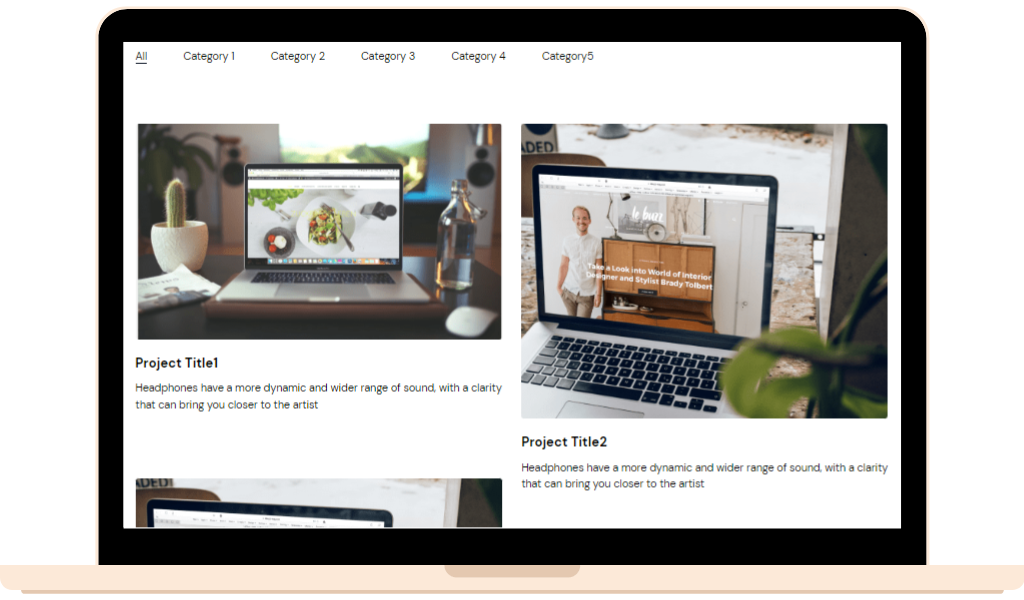
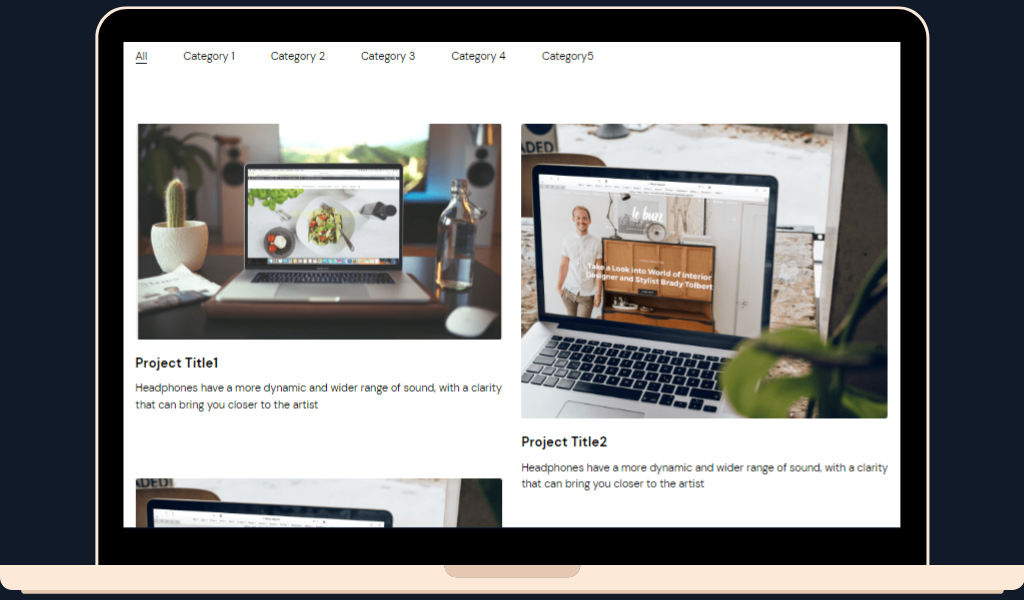
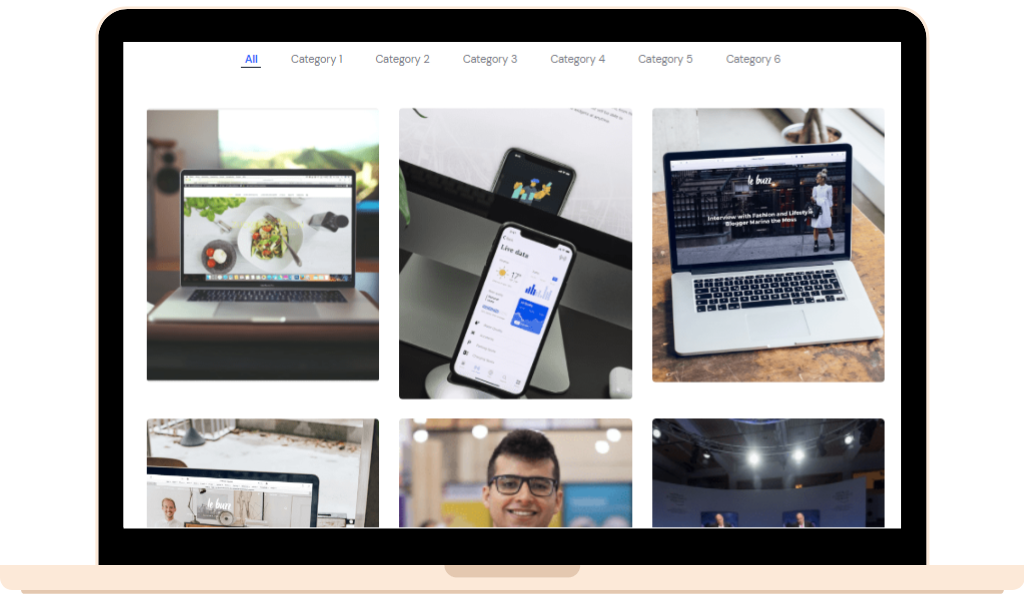
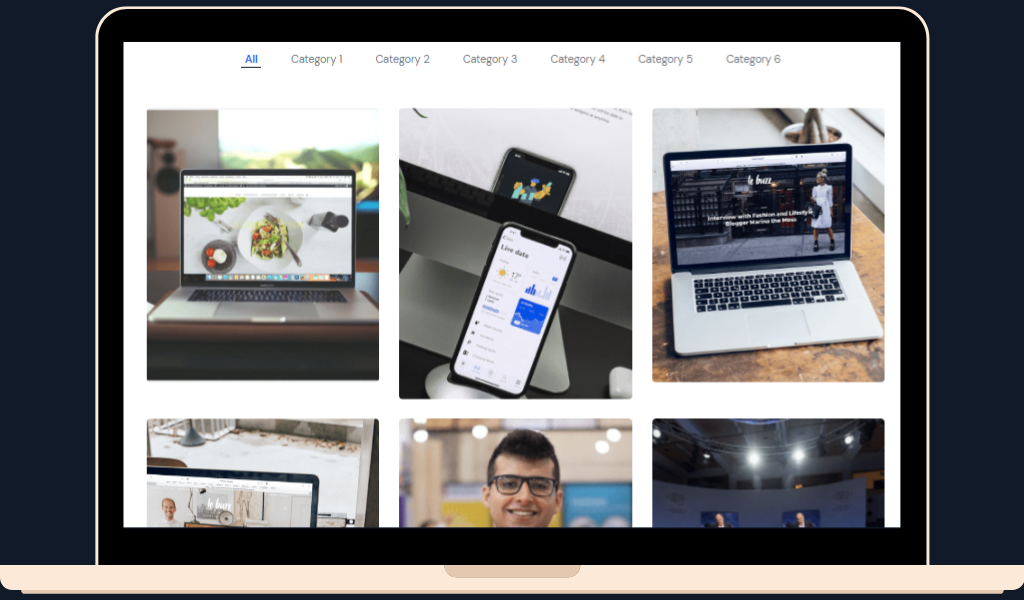
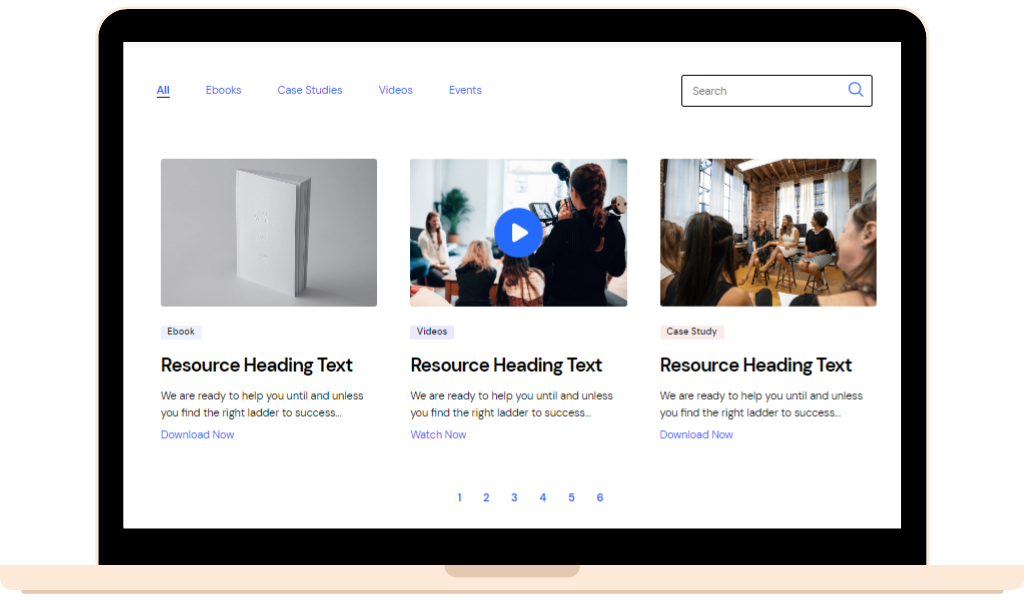
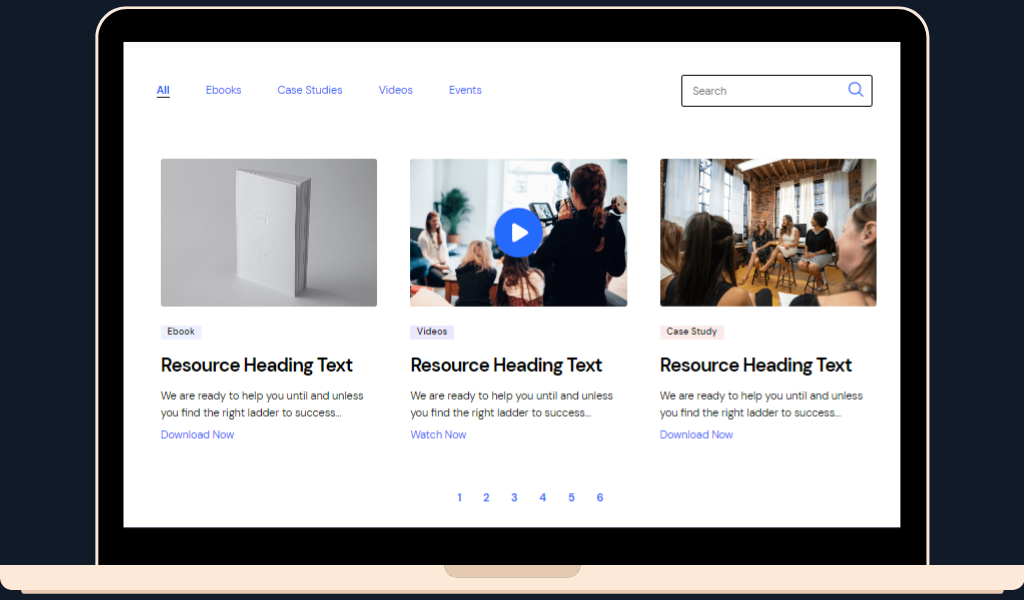
Filter FAQ's
Premium help & support .
Our customer support is always available and looking forward to help you to create a website you can be proud of.
Documentation
Step by Step guide to theme setup, features and how to use modules.
Read DocumentationWhat is the filter module in HubSpot, and how can it be used in website design?
The filter module in HubSpot is a tool that allows visitors to filter content on a page based on specific criteria. It can be used to simplify navigation, organize large amounts of content, and make it easier for users to find what they are looking for.
What are some best practices for designing effective filter modules in HubSpot?
Some best practices for designing effective filter modules in HubSpot include keeping the interface simple and easy to use, using clear labels and icons, testing the filters to ensure they work properly, and providing visual feedback to users when a filter is selected.
How can we customize filter modules in HubSpot to match our brand and design preferences?
HubSpot offers a range of customization options for filter modules, including the ability to choose from different styles and colors, adjust the layout and alignment, and add custom labels and icons.
Are there any pre-built templates or examples of filter modules in HubSpot that we can use as a starting point?
Yes, HubSpot offers a variety of pre-built templates and examples of filter modules that can be used as a starting point for designing your own custom filters.
How can we use data and analytics to measure the effectiveness of our filter modules and make improvements as needed?
By tracking user behavior and engagement with the filter module, you can identify which filters are being used most frequently, which content is being filtered the most, and which filters are not being used at all. This information can be used to optimize the filter module and make it more effective.
How can we use filter modules to improve the user experience on our website in HubSpot?
By allowing users to easily filter and sort through large amounts of content, filter modules can improve the user experience and make it easier for visitors to find the information they are looking for. This can lead to increased engagement and conversion rates.
How do filter modules differ from other types of website navigation, such as menus or breadcrumbs?
Filter modules allow visitors to filter and sort content based on specific criteria, while menus and breadcrumbs provide hierarchical navigation based on site structure. Filter modules are typically used when there is a large amount of content on a page, while menus and breadcrumbs are used for site-wide navigation.

