Countdown
Countdown Preview
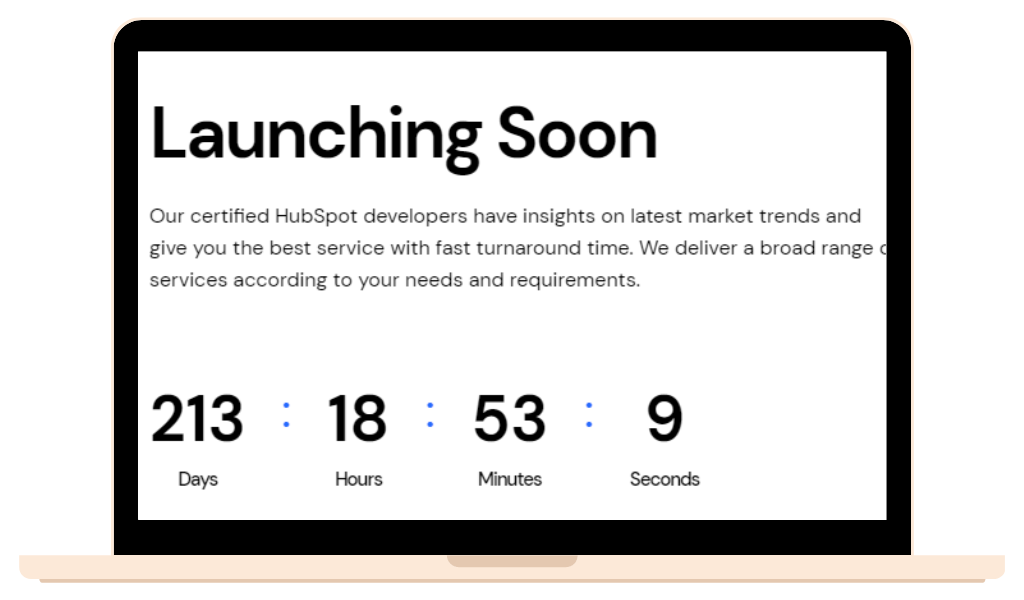

Countdown FAQ's
Premium help & support .
Our customer support is always available and looking forward to help you to create a website you can be proud of.
Documentation
Step by Step guide to theme setup, features and how to use modules.
Read DocumentationWhat is the countdown module in HubSpot, and how can it be used in marketing and sales?
The countdown module is a tool in HubSpot that allows you to create a visual countdown clock that can be used to create a sense of urgency around a particular event or promotion. This can be a powerful tool in marketing and sales, as it can help to drive conversions and increase engagement with your brand.
What are some best practices for using countdown modules effectively in HubSpot?
Some best practices for using countdown modules effectively in HubSpot include setting clear and specific deadlines, using eye-catching visuals and engaging messaging, and incorporating social proof and other persuasive elements into the design.
How can we customize countdown modules in HubSpot to match our brand and design preferences?
HubSpot provides a range of customization options for the countdown module, including the ability to choose from a variety of clock styles, colors, and fonts. You can also add custom messaging and branding elements to help the countdown module match your brand and design preferences.
How can we ensure that our countdown modules are accessible to all users, including those with disabilities?
To ensure that your countdown modules are accessible to all users, it's important to use clear and readable fonts, high-contrast colors, and other design elements that are easy to see and use. You should also ensure that your countdown modules are compatible with assistive technologies such as screen readers and keyboard navigation.
How do countdown modules differ from other types of visualizations, such as charts or graphs, in terms of their design and content?
Countdown modules are designed to create a sense of urgency and excitement around a particular event or promotion, while charts and graphs are typically used to convey data and other information in a visual format. Countdown modules typically feature bold, eye-catching designs and messaging that is geared towards driving conversions and engagement.
How can we optimize our countdown modules for SEO and ensure that they rank well in search engine results pages (SERPs) in HubSpot?
To optimize your countdown modules for SEO, it's important to use relevant and descriptive keywords in the module title and description, and to include links to related content and landing pages. You should also ensure that your countdown module is properly formatted and structured to make it easy for search engines to crawl and index.
Are there any pre-built templates or examples of countdown modules in HubSpot that we can use as a starting point?
Yes, HubSpot offers a range of pre-built templates and examples of countdown modules that you can use as a starting point for your own designs. These templates can be customized to match your brand and design preferences, making it easy to create professional-looking countdowns quickly and easily.

