Comparison Table
Comparison Table Preview
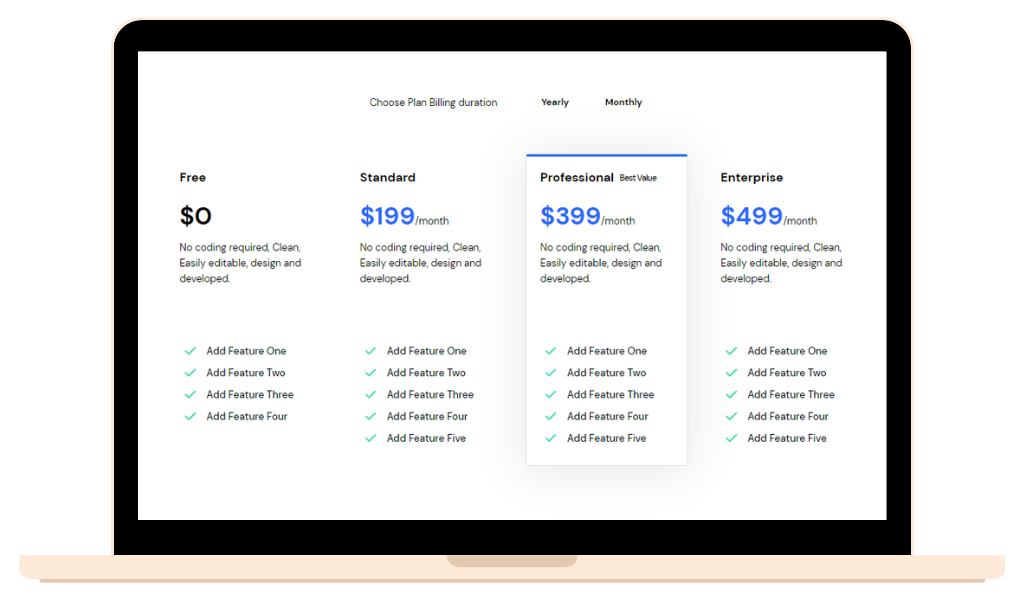
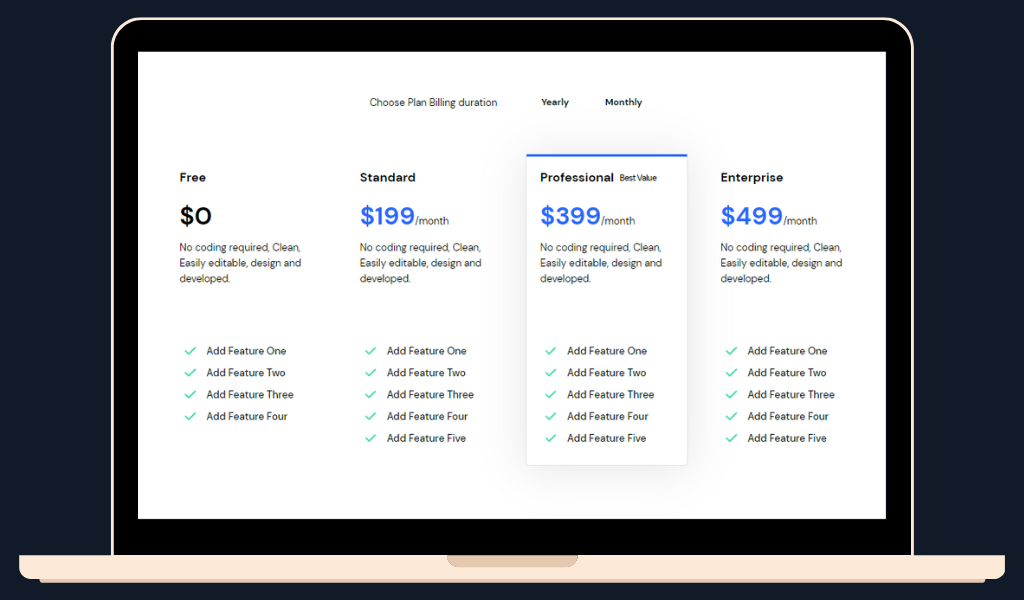
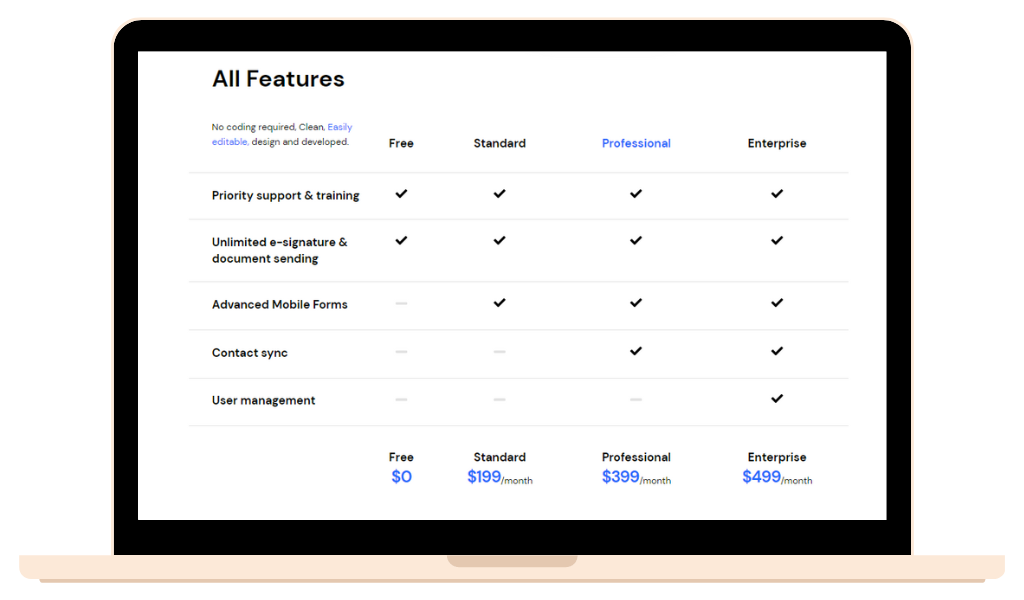
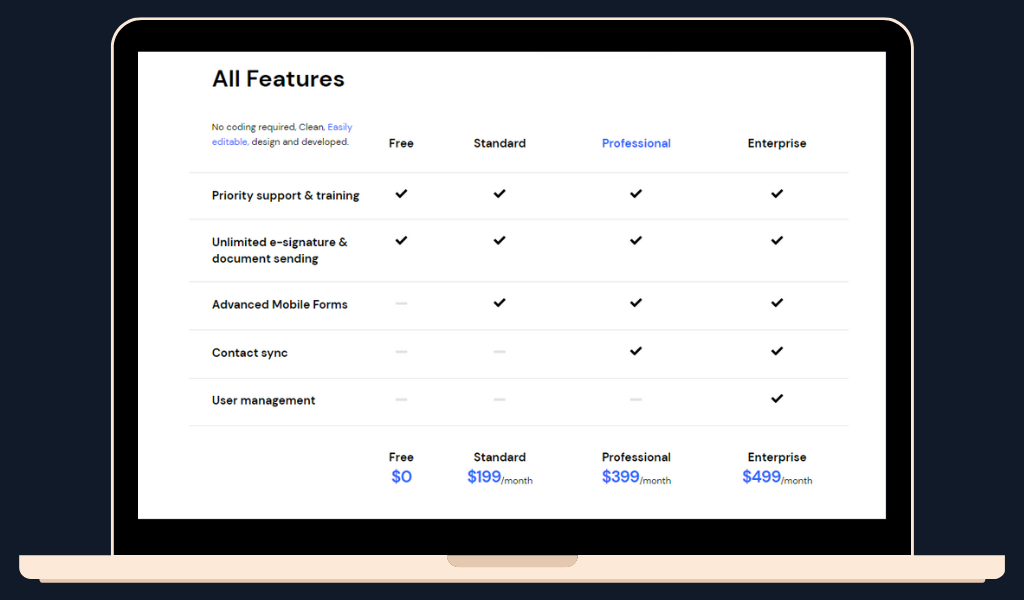
Comparison Table FAQ's
Premium help & support .
Our customer support is always available and looking forward to help you to create a website you can be proud of.
Documentation
Step by Step guide to theme setup, features and how to use modules.
Read DocumentationWhat is a comparison table in HubSpot, and how can it be used in marketing and sales?
A comparison table is a type of table that presents a side-by-side comparison of different products, features, or services. It can be used in marketing and sales to help customers make informed purchasing decisions by highlighting the key differences between options.
How can we customize our comparison tables to match our brand and design preferences in HubSpot?
To customize comparison tables in HubSpot to match your brand and design preferences, you can use the drag-and-drop editor to adjust the table layout, colors, and fonts. You can choose from a variety of templates or create your own custom table design.
How do comparison tables differ from other types of tables, such as pricing tables or feature tables, in terms of their design and content?
Comparison tables differ from pricing tables or feature tables in that they focus on a side-by-side comparison of multiple options, rather than simply listing prices or features. They also tend to include more detailed information about each option.
How can we use comparison tables to highlight the unique selling points and benefits of our products or services in HubSpot?
Comparison tables can be used to highlight the unique selling points and benefits of your products or services by presenting them in a clear and concise manner. This can help customers make informed decisions and understand why your offerings are superior to those of competitors.
Are there any specific industries or markets where comparison tables tend to be particularly effective, and how can we tailor our tables to these audiences in HubSpot?
Comparison tables can be effective in any industry or market where customers are faced with multiple options and need to make informed purchasing decisions. To tailor the tables to specific audiences, you can adjust the language and content to speak to their needs and preferences.
Do you design the layout, if I don't have a responsive one?
How can we optimize our comparison tables for SEO and ensure that they rank well in search engine results pages (SERPs) in HubSpot?
To optimize comparison tables for SEO and ensure that they rank well in SERPs, it's important to use relevant keywords in the table content and meta data. It's also important to ensure that the table is mobile-friendly, loads quickly, and includes alt text for all images.

