Accordion
Accordion Preview
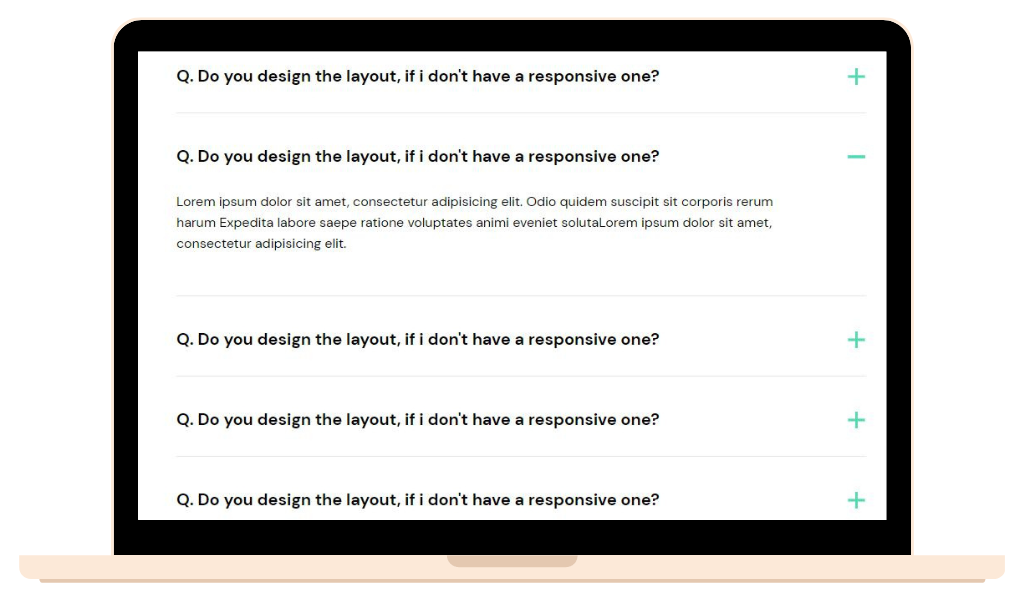
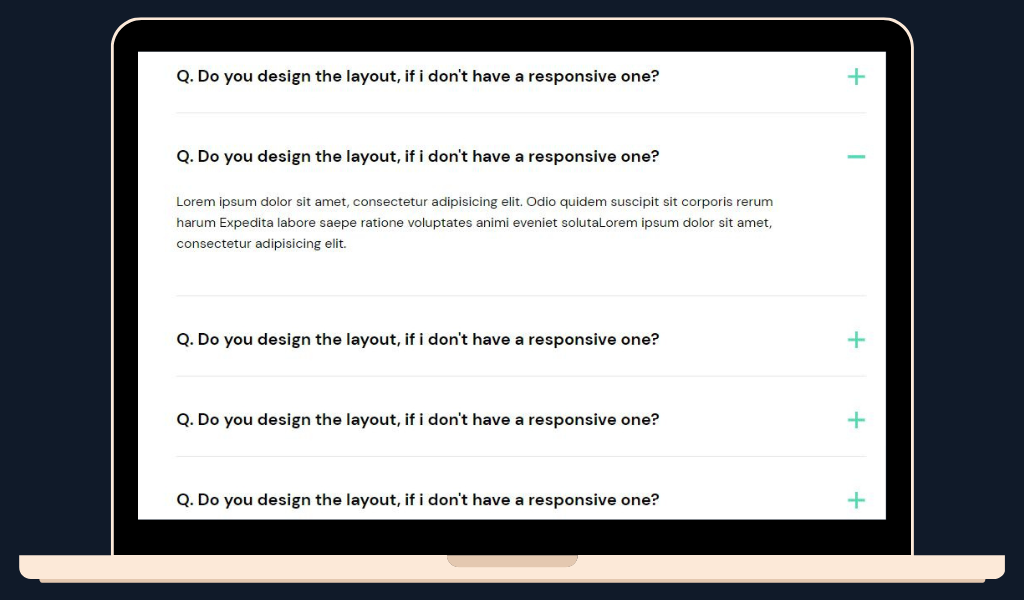
Accodion FAQ's
Premium help & support .
Our customer support is always available and looking forward to help you to create a website you can be proud of.
Documentation
Step by Step guide to theme setup, features and how to use modules.
Read DocumentationWhat is an accordion module, and how does it work in HubSpot?
In HubSpot, an accordion module is a built-in module that you can add to your web pages using the drag-and-drop page editor. When you add an accordion module, you can customize the header and content of each accordion section, and choose whether to have all sections collapsed by default or to have one section open by default. You can also customize the styling of the accordion module to match your website's design.
Accordion modules are a great way to improve the user experience on your website by making it easier for visitors to find the information they need. They can be used to organize frequently asked questions, product features, pricing tables, and much more.
How many accordion panels can I add to a single module, and how do I add or remove them?
Can I control the animation or transition effects when opening and closing the accordion panels?
Can you show me some examples of how other companies have used the accordion module effectively on their website?
Sure, here are some examples of companies that have used the accordion module effectively on their website:
-
Dropbox: Dropbox uses accordion modules to break down its features into easily digestible sections. Users can click on each section to learn more about the feature.
-
Airbnb: Airbnb uses accordion modules to display its frequently asked questions. This makes it easy for users to find the information they need quickly.
-
Microsoft: Microsoft uses accordion modules on its support pages to allow users to expand and collapse sections of content. This makes it easier for users to find the specific information they need.
-
Trello: Trello uses accordion modules to organize its help center content. Users can expand and collapse sections to find the information they need quickly.
-
Slack: Slack uses accordion modules on its pricing page to display the features available for each pricing tier. Users can click on each tier to see the features and pricing details.
These are just a few examples of how companies have used accordion modules effectively on their websites. The key is to use them to break down complex information into easily digestible sections and make it easy for users to find the information they need quickly.
Will the accordion module be responsive on mobile devices and smaller screens?
The module has been designed and developed using best practices of responsive web design, which ensures that it adapts to different screen sizes and orientations, such as desktops, laptops, tablets, and mobile devices.
Additionally, the module has been tested across various popular web browsers to ensure that it provides a consistent and smooth user experience for all users, regardless of their browser preference. Our team continuously monitors and updates the module to ensure that it performs optimally and meets the latest web standards.
Are there any best practices or design guidelines for using accordions in website design?
Yes, there are several best practices and design guidelines for using accordions in website design. Here are a few:
-
Use accordions for longer content: Accordions work best when used for longer content that needs to be organized and presented in a structured way. They are great for breaking up long pages into easily digestible sections and preventing users from feeling overwhelmed.
-
Keep it simple: Avoid making the accordion too complex or cluttered. Use clear headings and avoid overloading each section with too much information.
-
Use clear and concise labels: Use clear and concise labels for the accordion headings to provide users with a clear idea of the content within each section.
-
Test on multiple devices: Test the accordion module on multiple devices and screen sizes to ensure that it is responsive and user-friendly on all devices.
-
Consider accessibility: Ensure that the accordion is accessible to users with disabilities, such as those using assistive technology. This can be done by adding ARIA attributes, such as aria-expanded and aria-controls, to the HTML elements that make up the accordion.
-
Use animations and transitions sparingly: Animations and transitions can enhance the user experience, but use them sparingly to avoid overwhelming the user or slowing down the page load time.
By following these best practices and design guidelines, you can create an effective and user-friendly accordion module that enhances the user experience and helps to organize and present content in a structured way.
Can I use images, videos, or other media types in the accordion panels?
Yes, you can use images, videos, or other media types in the accordion panels. Including media can enhance the user experience and make the content more engaging and interactive.

